Top 10 Desk Setup Items for Productivity and Comfort
Whether you’re working from home or in the office, having the right desk setup can make all the difference. Here are our top 10 picks to create the perfect workspace.
1. Monitor: BenQ PD3205U 31.5” 4K Monitor
The BenQ PD3205U offers stunning 4K resolution with AQCOLOR Technology and multiple modes for professionals, making it an excellent choice for work and entertainment.
When I first upgraded to this monitor, I was blown away by the sheer clarity and color accuracy. Working on design projects feels seamless, and the 31.5-inch screen provides plenty of space for multitasking. However, the large size means it’s not ideal for smaller desks, and the premium price might not fit every budget.
2. Mouse: Logitech MX Master 3 for Business
The Logitech MX Master 3 is a premium wireless mouse with ergonomic design, MagSpeed scrolling, and Logi Bolt Technology for precision and productivity.
This mouse has genuinely changed how I work. The ergonomic design reduces wrist strain during long editing sessions, and the MagSpeed scrolling is incredibly satisfying. My favorite feature is the customizable buttons, which let me streamline repetitive tasks. The downside? It’s not the most travel-friendly due to its size.
3. Standing Desk: FLEXISPOT Standing Desk
The FLEXISPOT Standing Desk features an electric height-adjustable frame and a whole-piece desktop, offering ergonomic comfort and durability.
I was hesitant about investing in a standing desk, but the FLEXISPOT has been a game-changer. Switching between sitting and standing throughout the day keeps me energized. The electric height adjustment is smooth and quiet. However, assembly took longer than expected, so be prepared for a bit of a setup process.
4. Standing Stool: Desky Sit Stand Motion Stool
The Desky Sit Stand Motion Stool is perfect for active seating, providing support and enhancing posture while using a standing desk.
This stool complements my standing desk perfectly. The slight movement keeps my core engaged, which I love for avoiding stiffness. However, it’s not the best option for long-term sitting—it’s really meant for short stints or active use.
5. Keyboard: Logitech ERGO K860 Wireless Ergonomic Keyboard
The Logitech ERGO K860 is a split keyboard with a wrist rest and natural typing design, ideal for reducing strain during long work hours.
Typing on this keyboard feels so natural. The wrist rest is plush and supportive, and the split design has noticeably reduced wrist pain. However, it takes a bit of time to adjust to the layout, especially if you’re used to traditional keyboards.
6. Webcam: Logitech HD Webcam C270
The Logitech HD Webcam C270 delivers clear video quality for video calls and streaming, making it a reliable choice for home offices.
This budget-friendly webcam is a solid choice for casual use. It’s easy to set up and provides decent video quality for Zoom calls. That said, if you need professional-grade video, you might want to invest in a higher-end model.
7. Microphone: ZealSound USB Microphone
The ZealSound USB Microphone is a versatile option for podcasting, gaming, and online meetings, offering clear audio and easy controls.
I use this microphone for all my online meetings and occasional podcast recordings. The sound quality is fantastic for the price. However, the build quality could be better; it feels a little lightweight.
8. Mouse Wrist Support: BRILA Ergonomic Memory Foam Wrist Rest
The BRILA Ergonomic Wrist Rest offers excellent support and pain relief, designed with massage holes for enhanced comfort.
This wrist rest has been a lifesaver for long days at the computer. It’s soft yet supportive, and the massage holes add a nice touch. However, the memory foam does tend to wear down a bit over time.
9. Docking Station: Dell Dock WD19S
The Dell Dock WD19S offers multiple connectivity options and delivers up to 130W of power, making it a perfect hub for all your devices.
This docking station keeps my desk clean and organized. I love having all my peripherals connected to one hub. The only downside is its bulkier size compared to some other docking stations.
10. Monitor Arm: MOUNTUP Single Monitor Desk Mount
The MOUNTUP Single Monitor Desk Mount provides adjustable positioning and stability for monitors up to 32 inches, helping declutter your desk space.
This monitor arm has been a lifesaver for freeing up desk space. It’s sturdy and easy to adjust, which makes finding the perfect viewing angle effortless. My only gripe is that the installation instructions could be clearer.
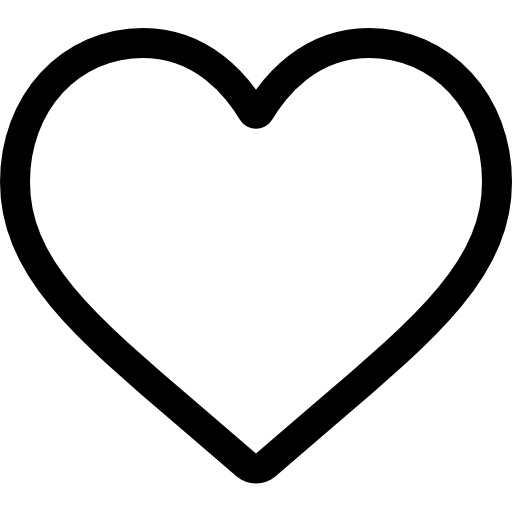











Leave a Reply to A WordPress Commenter Cancel reply